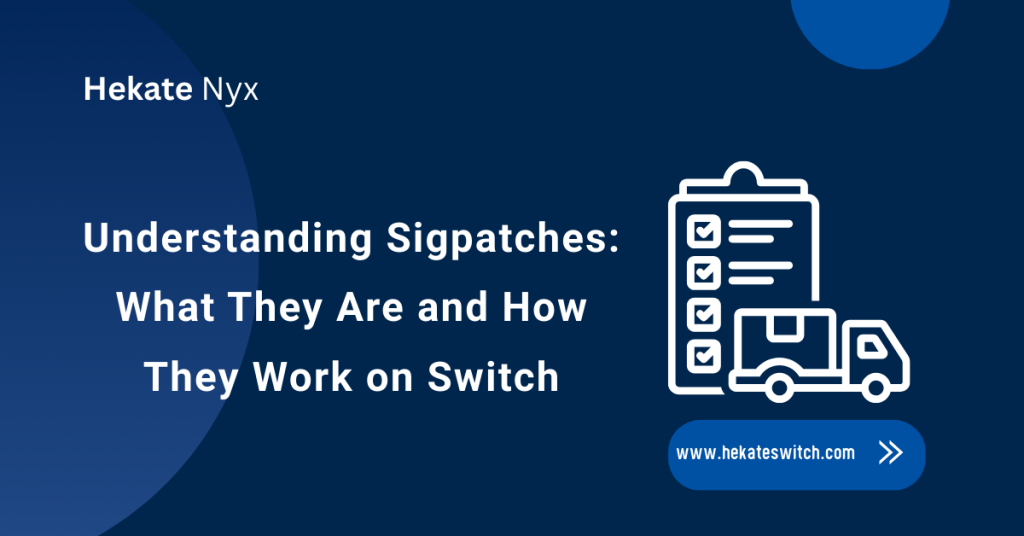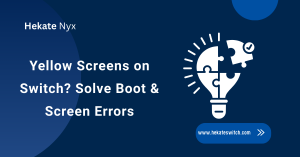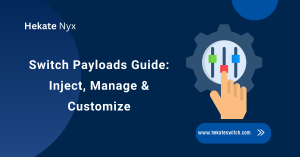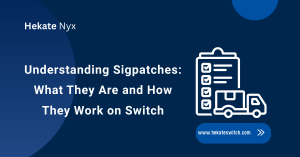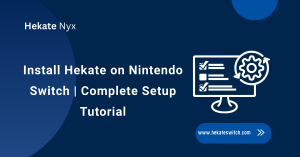Table of Contents
ToggleIntroduction
Hey there! If you’re diving into the world of Nintendo Switch homebrew, you’ve probably heard the term sigpatches floating around. Simply put, sigpatches are small tweaks that allow your Switch to run apps and games that Nintendo hasn’t officially signed.
Getting the correct setup can feel tricky, but tools like Switch Sigpatch Updater make it a breeze. With the right sigpatches updater, you can easily keep everything up to date without fuss once you have Learn the Understanding Sigpatches
What Makes Sigpatches Work on Switch?
Sigpatches work by tricking your Switch into accepting apps and games that Nintendo doesn’t officially sign. They modify certain checks in the firmware, allowing your console to run homebrew safely.
Using a switch sigpatch updater ensures these tweaks are always compatible with your system.
How Sigpatches Interact with Switch Firmware
Firmware is basically the brain of your Switch, controlling what it can and cannot run. Sigpatches work by patching parts of this firmware to accept unsigned content. Without them, custom apps simply won’t launch.
Updating your firmware carefully with a switch sigpatch updater ensures compatibility with the latest system updates.
The Role of NSP, XCI, and Homebrew Applications
- XCI files are cartridge dumps of physical games.
- Sigpatches enable these files to run even if they aren’t officially verified.
- Homebrew applications also depend on sigpatches for smooth operation.
- Using a sigpatches updater simplifies the management of NSPs, XCIs, and homebrew apps.
- This makes it easier to enjoy games and apps without technical issues.
Safety and Legal Considerations
It’s important to remember that using sigpatches comes with responsibility. They don’t harm your console if used correctly but messing with them can cause crashes or data loss. Always use trusted sources and tools such as Switch Sigpatch Updater to stay safe. Avoid pirated content as it can get you into legal trouble and risk your Switch’s health.
How to Install and Use Sigpatches
Installing sigpatches might sound complicated, but it’s actually straightforward with the proper guidance. First, make sure your console is ready for homebrew, then use a sigpatches updater to manage files. Once installed, your Switch can run unsigned apps and games without issues.
Prerequisites for Installing Sigpatches
Before diving in, you’ll need a few things: a Hekate switch capable of running custom firmware, a microSD card, and access to a sigpatches updater. Having these ready makes the process faster and safer. You should also back up important data.
Step-by-Step Installation Guide
First, download the latest sigpatches updater and place it on your SD card. Power on your Switch in custom firmware mode, then run the updater to install the patches. After installation, restart your console. Now your Switch can launch homebrew apps NSPs and XCIs without restrictions.
Troubleshooting Common Errors
Sometimes, apps may fail to launch even with sigpatches installed. This typically occurs when the firmware version is incompatible or the patches are outdated. Using a switch sigpatch updater can easily fix these issues.
Always verify that files are in the correct location and up to date.
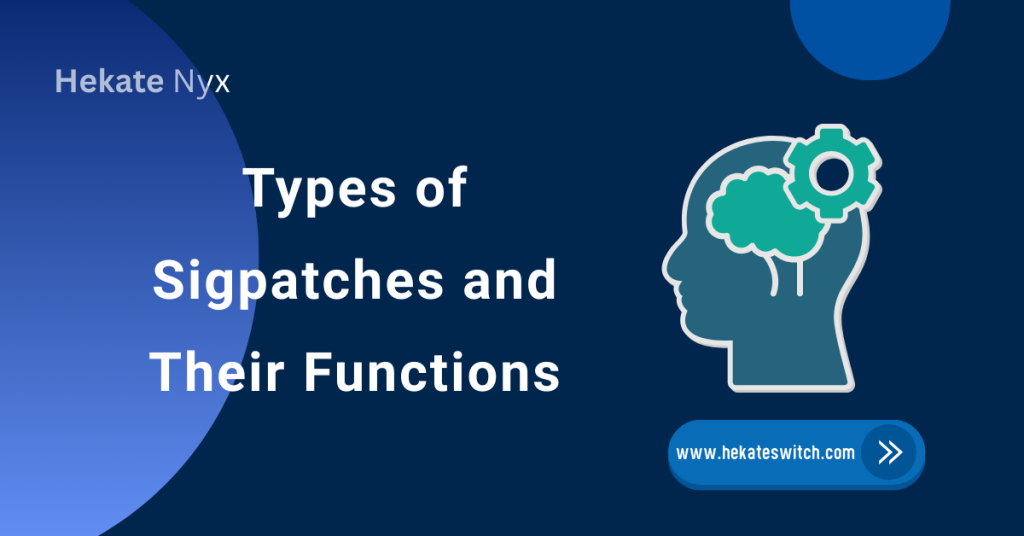
Types of Sigpatches and Their Functions
Sigpatches come in different types to help your Switch run various apps and games. Each type has a specific role, making certain formats compatible with your console. Using a switch sigpatch updater ensures you always have the right patches for your system.
They can range from patches for NSP files to XCIs and even specific homebrew apps.
NSP vs XCI Sigpatches Explained
NSP sigpatches are designed for digital downloads, while XCI sigpatches work with cartridge dumps. Both let your Switch bypass signature checks. A sigpatches updater makes managing these two types quick and straightforward. Knowing the difference helps you choose the correct patch for your games.
Custom Firmware Compatibility
Sigpatches are closely tied to custom firmware. Without the correct firmware version, even the right patches won’t work. Using a switch sigpatch updater ensures your firmware and patches are always in sync.
This compatibility allows you to safely run unsigned apps, games, and emulators.
Updates and Maintenance
Keeping sigpatches updated is essential. Firmware updates from Nintendo can break old patches, so using a sigpatches updater regularly ensures everything stays functional. Maintenance includes checking patch versions, removing outdated files, and backing up essential data.
Understanding Sigpatches: Advanced Sigpatch Techniques
Advanced users often combine patches to maximize compatibility and ensure seamless operation. This enables more apps and games to run smoothly without crashing. A switch sigpatch updater helps automate this process saving time and effort.
These techniques also extend to homebrew tools and emulators letting you experiment without risking your console.
Combining Sigpatches for Maximum Compatibility
By merging different sigpatches, your Switch can run a broader range of apps. This is especially useful for users who switch between NSPs, XCIs, and homebrew. Using a sigpatches updater keeps the process simple. It automatically applies the right patches so you don’t have to do it manually.
Using Sigpatches with Emulators and Homebrew Tools
- Emulators depend on sigpatches to run games from other consoles.
- Homebrew tools also require sigpatches for smooth operation.
- A switch sigpatch updater keeps all files compatible and current.
- Regular updates prevent crashes and errors.
Optimizing Performance and Stability
Properly installed sigpatches can improve the performance of your Switch. Regular updates prevent errors, freezes, and app crashes. Using a switch sigpatch updater ensures your patches are continually optimized.
This keeps your console running smoothly while enjoying custom content.
Conclusion
Sigpatches are a small but powerful tool that unlocks your Switch’s full potential. With a switch sigpatch updater, managing these patches becomes easy, safe and efficient. By keeping everything up to date and compatible, you can enjoy homebrew apps emulators , NSPs, and XCIs without any headaches.
FAQs
What are the risks of using Sigpatches on Switch?
Using outdated or incorrect sigpatches can cause crashes, data loss, or firmware issues. Always use trusted sources.
How do Sigpatches differ for various firmware versions?
Each firmware version may require different patches. A sigpatches updater automatically handles these differences.
Can Sigpatches void my Switch warranty?
Technically, yes, modifying your Switch with custom firmware and patches can void your warranty.
Are Sigpatches necessary for all homebrew apps?
Not all homebrew apps require sigpatches, but most do. A switch sigpatch updater helps identify which apps need them.
How do I verify if Sigpatches are installed correctly?
Launch a homebrew app or unsigned game. If it runs smoothly, your patches are working.
Can Sigpatches be used on patched or newer Switch models?
Yes, but compatibility depends on firmware and model. Always check for updates via a signature patch updater.
Do Sigpatches work with official Nintendo updates?
Official updates can break old patches. Regularly using a sigpatches updater ensures new patches are applied.
Latest post: